











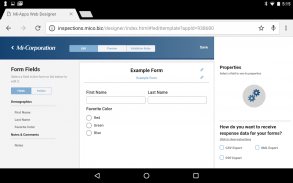



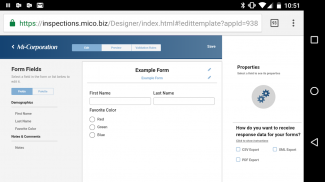











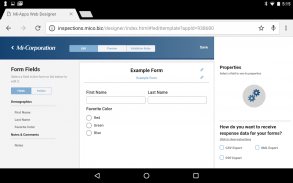



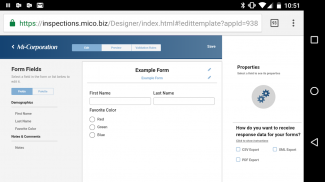











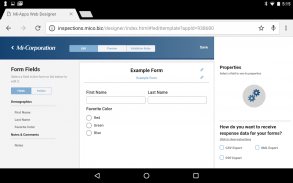



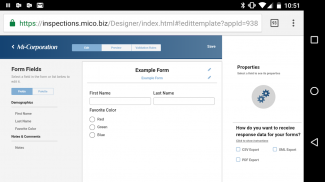











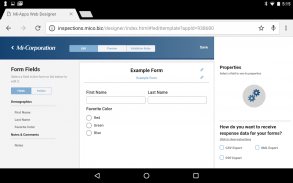



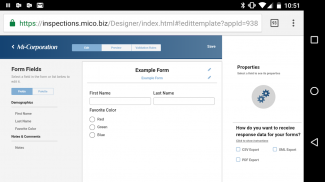



وصف لـ Mi-Inspections with NextGen Designer
Mi-Inspections and the bundled NextGen Designer allow you to design custom forms/apps to collect almost any kind of data from simple checklists to sophisticated multi-page smart forms for field inspections. Our software helps you guarantee safety, quality, cleanliness and compliance. Collect all types of inspection data – from barcodes, photos and drawings to signatures and checklists! Upload your data, and it is available in the cloud in PDF, XML or CSV format. Try our sample inspection forms (OSHA safety inspections, environmental inspections, asset maintenance, etc.). Create your own account and configure your custom inspection form using Mi-Corporation’s NextGen designer!
NextGen Designer
The NextGen Designer is a powerful toolkit that enables business people to create mobile apps like an experienced programmer. Select from a rich palette of widgets and data types to create elegant applications for your users. Add Boolean logic, data validations and section navigation without programming. As a true cross-platform tool, the apps you design can run on iOS, Android or Windows. Create your own library of inspection forms and store and access them in the cloud. To access designer, click the link provided when you signed up.
Once you collect and submit data using Mi-Inspections, your data is available in the cloud. When you create an account in the app, you are given access to a repository for your files, the Mi-Corporation Download Center. Your files are organized by form, date, and data recorded. If you want your data in another database or line of business system, contact Mi-Corporation as custom integration is a common requirement in large enterprises.
Details
Mi-Inspections gives you access and insight into each discrete field of data. Queries can be run on captured data. We provide easily readable open XML formats from which databases can be created. We also have a product called Mi-Analytics, where data is imported into a general purpose database that may also be used for further data queries, charting and reporting. Contact us for further details.
Workflows are handled in our cloud software. Forms can be routed. Approval workflows can be configured. Workflows and approvals are handled through server queues. Every user and group on the system has a queue, and app data is placed into these queues during workflow. A user may then access data in one of their queues, lock it to them, take action such as approval as needed and resubmit.
Because of your organization’s security requirements, you may want to host our cloud software and your data yourself. Unlike other cloud inspection providers, we allow this!
Your mobile forms app may require integration with other systems. In inspections, we are seeing IoT devices becoming more common. How integration happens depends greatly on the interface exposed from the other system(s). Data can be queried from IoT Suites, relational databases, web services, .NET APIs and other custom integration channels.
تتيح لك Mi-Inspections و NextGen Designer المجمعة تصميم نماذج / تطبيقات مخصصة لجمع أي نوع من البيانات تقريبًا من قوائم المراجعة البسيطة إلى النماذج الذكية المعقدة متعددة الصفحات لعمليات التفتيش الميدانية. يساعدك برنامجنا على ضمان السلامة والجودة والنظافة والامتثال. جمع جميع أنواع بيانات التفتيش - من الباركود والصور والرسومات إلى التوقيعات وقوائم المراجعة! قم بتحميل بياناتك ، وهي متوفرة في السحابة بتنسيق PDF أو XML أو CSV. جرب نماذج استقصاء العينات الخاصة بنا (فحوصات سلامة OSHA وعمليات التفتيش البيئي وصيانة الأصول وما إلى ذلك). قم بإنشاء حسابك الخاص وتكوين نموذج الفحص المخصص الخاص بك باستخدام مصمم NextGen لشركة Mi-Corporation!
مصمم NextGen
إن NextGen Designer عبارة عن مجموعة أدوات قوية تمكن رجال الأعمال من إنشاء تطبيقات للهاتف المحمول مثل مبرمج متمرس. اختر من لوحة غنية من الأدوات وأنواع البيانات لإنشاء تطبيقات أنيقة للمستخدمين. إضافة منطق منطقي ، والتحقق من صحة البيانات والملاحة القسم دون برمجة. كأداة حقيقية عبر الأنظمة الأساسية ، يمكن تشغيل التطبيقات التي تصممها على iOS أو Android أو Windows. قم بإنشاء مكتبة نماذج الفحص الخاصة بك وقم بتخزينها والوصول إليها في السحابة. للوصول إلى المصمم ، انقر فوق الارتباط المتوفر عند التسجيل.
بمجرد جمع البيانات وإرسالها باستخدام Mi-Inspections ، تتوفر بياناتك في السحابة. عند إنشاء حساب في التطبيق ، يتم منحك حق الوصول إلى مستودع لملفاتك ، مركز تنزيل Mi-Corporation. يتم تنظيم ملفاتك حسب النموذج والتاريخ والبيانات المسجلة. إذا كنت تريد بياناتك في قاعدة بيانات أو خط نظام عمل آخر ، فاتصل بشركة Mi-Corporation حيث أن التكامل المخصص هو مطلب شائع في الشركات الكبيرة.
تفاصيل
تمنحك Mi-Inspections حق الوصول إلى كل مجال من البيانات المنفصلة. يمكن تشغيل الاستعلامات على البيانات الملتقطة. نحن نقدم تنسيقات XML مفتوحة وسهلة القراءة يمكن من خلالها إنشاء قواعد البيانات. لدينا أيضًا منتج يسمى Mi-Analytics ، حيث يتم استيراد البيانات إلى قاعدة بيانات للأغراض العامة والتي يمكن استخدامها أيضًا لمزيد من الاستعلامات عن البيانات والرسوم البيانية وإعداد التقارير. اتصل بنا لمزيد من التفاصيل.
يتم التعامل مع مهام سير العمل في برنامجنا السحابي. يمكن توجيه النماذج. يمكن تكوين سير عمل الموافقة. تتم معالجة مهام سير العمل والموافقات من خلال قوائم انتظار الخادم. لكل مستخدم ومجموعة على النظام قائمة انتظار ، ويتم وضع بيانات التطبيق في قوائم الانتظار هذه أثناء سير العمل. يمكن للمستخدم بعد ذلك الوصول إلى البيانات في أحد قوائم الانتظار الخاصة به ، وقفلها عليهم ، واتخاذ إجراءات مثل الموافقة حسب الحاجة وإعادة التقديم.
نظرًا لمتطلبات الأمان لمؤسستك ، قد ترغب في استضافة برنامجنا السحابي وبياناتك بنفسك. على عكس مزودي الفحص السحابي الآخرين ، نسمح بذلك!
قد يتطلب تطبيق نماذج الجوال التكامل مع الأنظمة الأخرى. في عمليات التفتيش ، نرى أن أجهزة إنترنت الأشياء أصبحت أكثر شيوعًا. تعتمد كيفية حدوث التكامل بشكل كبير على الواجهة المكشوفة من النظام (الأنظمة) الأخرى. يمكن الاستعلام عن البيانات من IoT Suites وقواعد البيانات ذات الصلة وخدمات الويب و .NET APIs وقنوات التكامل المخصصة الأخرى.







